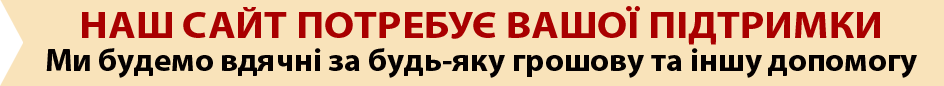Can I Fill Colors To My Black & White Pictures Digitally?

Step into a world where imagination meets pixels, where colors breathe life into every stroke. The realm of AI coloring tools unveils a canvas of endless possibilities, a symphony of hues waiting to dance at your fingertips.
With the enchanting touch of technology such as cropping video and coloring images, these tools transform grayscale canvases into vibrant masterpieces, capturing the essence of your artistic vision. Embark on a journey where creativity knows no bounds, and let AI coloring tools paint your dreams with the magic of color.
What’s the Need to Color Your Black & White Images?
-
Instant Vibrancy: Witness your monochrome images spring to life with a burst of color, instantly revitalizing the visual appeal and vibrancy.
-
Preserve Memories: Infuse nostalgia into old photographs, breathing new life into cherished memories with a palette that reflects their true essence.
-
Artistic Exploration: Experiment with color combinations, unleash your creativity, and explore various artistic interpretations to elevate your images.
-
Realism Enhancement: Add realism to historical or vintage images by accurately replicating the natural colors of the era, enhancing historical accuracy.
-
Customization: Tailor the color scheme to match your preferences, creating a personalized artwork that resonates with your unique style.
-
Timeless Aesthetics: Capture the timeless charm of classic art by coloring black and white images, creating pieces that bridge the gap between eras.
-
Visual Storytelling: Transform narratives by adding depth and context through colors, amplifying the storytelling aspect of your images.
-
Engaging Presentations: Enhance visual presentations and educational materials with captivating, color-infused visuals that engage and captivate audiences.
-
Social Media Impact: Command attention on social platforms with striking images that stand out, leaving a lasting impression on your followers.
-
Creative Revival: Rediscover forgotten or unfinished artworks, reimagining them in color to breathe fresh inspiration and passion into your creations.
What are AI Coloring Tools?
AI coloring tools are innovative software applications that leverage artificial intelligence to transform black and white or grayscale images into vibrant, colored artworks. These tools utilize advanced algorithms to analyze the image's content and context, intelligently assigning appropriate colors to different elements.
By mimicking human perception and artistic sensibilities, AI coloring tools create realistic and visually appealing colorizations.
They offer a seamless way to breathe life into historical photos, reimagine artworks, enhance visual storytelling, and provide a creative avenue for artists and enthusiasts to add a captivating spectrum of colors to their images, bridging the gap between imagination and reality.
What’s So Special About AI Coloring Tools?
-
Smart Colorization: AI coloring tools intelligently analyze image content and context to accurately assign colors, ensuring realistic and aesthetically pleasing results.
-
User-Friendly Interface: These tools offer intuitive interfaces, making them accessible to both novice and experienced users, facilitating easy colorization.
-
Customizable Palette: Users can choose from a wide range of colors, allowing for personalized and creative color schemes that suit the image and style.
-
Historical Accuracy: AI tools offer specialized settings to replicate authentic historical colors, ideal for revitalizing old photographs or artworks.
-
Batch Processing: Many tools enable bulk colorization, saving time when working on multiple images simultaneously.
-
Artistic Filters: Advanced features include artistic filters that mimic various painting styles, offering unique and stylized interpretations of the original image.
-
Real-Time Preview: Users can preview color changes in real time, facilitating experimentation and adjustments for optimal results.
-
Texture Preservation: AI coloring tools intelligently preserve textures and shading, ensuring a seamless blend of colors and maintaining the original image's depth.
-
Layer Support: Some tools for coloring pictures offer layer-based workflows, allowing users to apply colors to specific layers for enhanced control and refinement.
-
Advanced Editing Tools: Users can fine-tune colorization with tools like brushes, erasers, and gradients, providing detailed control over the final outcome.
Who Needs AI Coloring Tools?
-
Artists and Designers: Creative professionals can use AI coloring tools to add colors to sketches, illustrations, and digital artworks, enhancing their visual impact.
-
Photographers: Photographers can breathe life into vintage or historical photographs, providing a fresh perspective and adding value to their portfolios.
-
Historians and Archivists: AI coloring tools help preserve historical images and documents by reviving them with accurate and vibrant colors, making them more engaging and accessible.
-
Educators: Teachers and educators can use colorized visuals to enhance educational materials, making lessons more captivating and improving students' engagement and understanding.
-
Digital Content Creators: AI coloring tools offer an exciting way to create captivating visuals for social media, blogs, videos, and online content, capturing viewers' attention.
-
Restoration Specialists: Experts in image restoration can leverage AI coloring tools to bring damaged or faded photos back to life, maintaining their historical and sentimental value.
-
Graphic Novelists and Comic Artists: These tools provide comic creators with a quick and efficient way to colorize their illustrations, adding depth and emotion to their narratives.
-
Marketing and Advertising Professionals: AI coloring tools can enhance the visual appeal of marketing materials, helping brands stand out and create a lasting impression.
-
Amateur Artists and Enthusiasts: Even individuals with limited artistic skills can use AI coloring tools to transform their black and white sketches into vibrant artworks, boosting their creative confidence.
-
Anyone with Black and White Images: Whether for personal enjoyment, storytelling, or sharing on social media, anyone with black and white images can benefit from AI coloring tools to add an element of color and excitement.
Steps to Use AI Coloring Tools Online
Here’s how you can use CapCut AI Picture Coloring tool for free online.
Step 1: Open the Tool
You can access the tool online using any web browser. It’s an online version, so you can visit the official website of CapCut Picture Coloring tool.
Step 2: Upload & Process
Now you need to drag and drop your image or upload it using the button on the page. Your image will automatically get uploaded and the processing will begin shortly. You’ll see the results within a few seconds. You’ll get a couple of options on the screen to adjust the settings.
Step 3: Save the Picture
Now you can save your colorized image by hovering the mouse over it and clicking the download button. Voila!
Conclusion
AI coloring tools are indeed a great blessing especially for those who really need to get their black and white photos colorized. Using expensive tools is also an option, but why waste money when you’ve got free online tools handy at your fingertips?
Підписуйся на сторінки UAINFO Facebook, Telegram, Twitter, YouTube
Повідомити про помилку - Виділіть орфографічну помилку мишею і натисніть Ctrl + Enter

Сподобався матеріал? Сміливо поділися
ним в соцмережах через ці кнопки